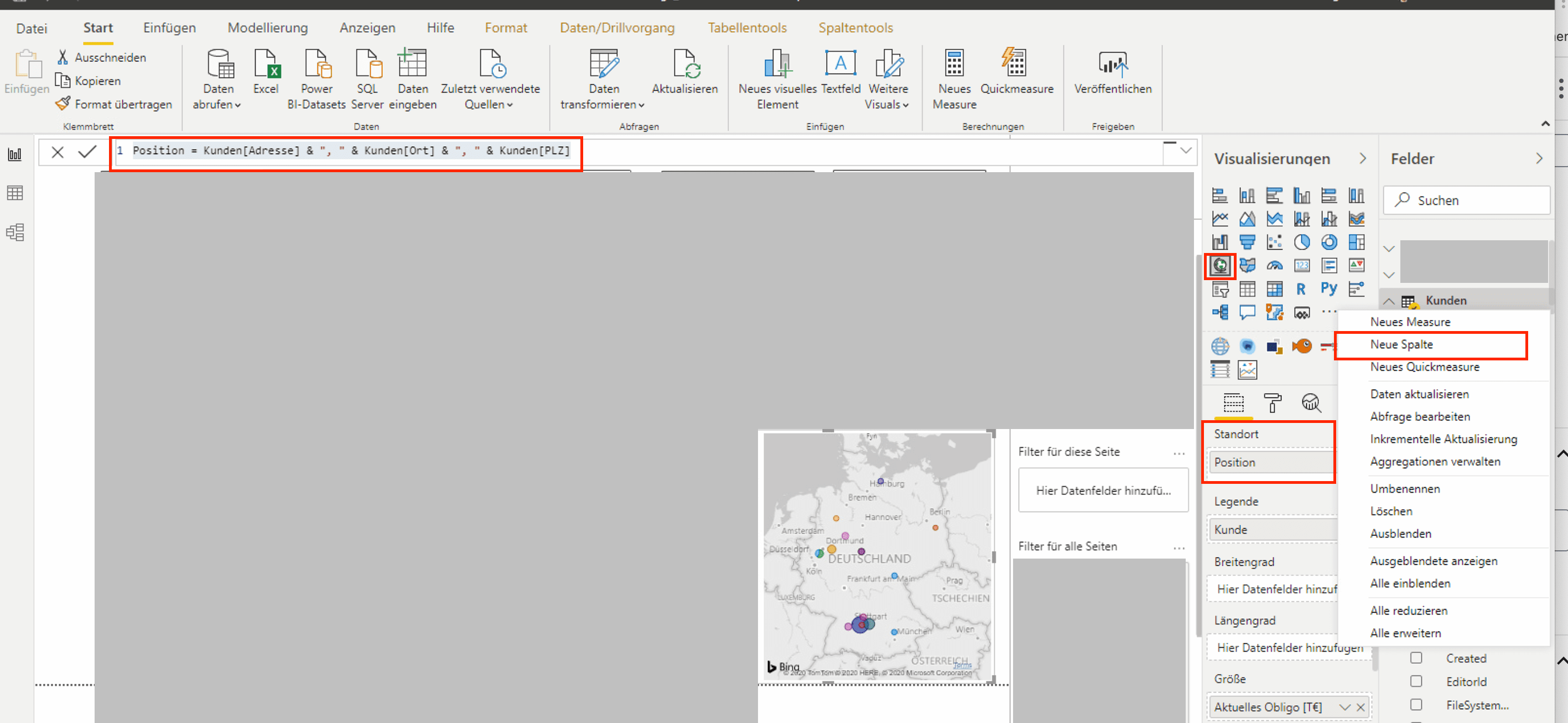So that address data from e.g. SharePoint can be displayed on a map in PowerBi, you must compile the data in a new column. Here is an example with the map visualization “Assignment”:
The new column should look like this: Position = Customers[Straße] & “, ” & Customers[Ort] & “, ” & Customers[PLZ]
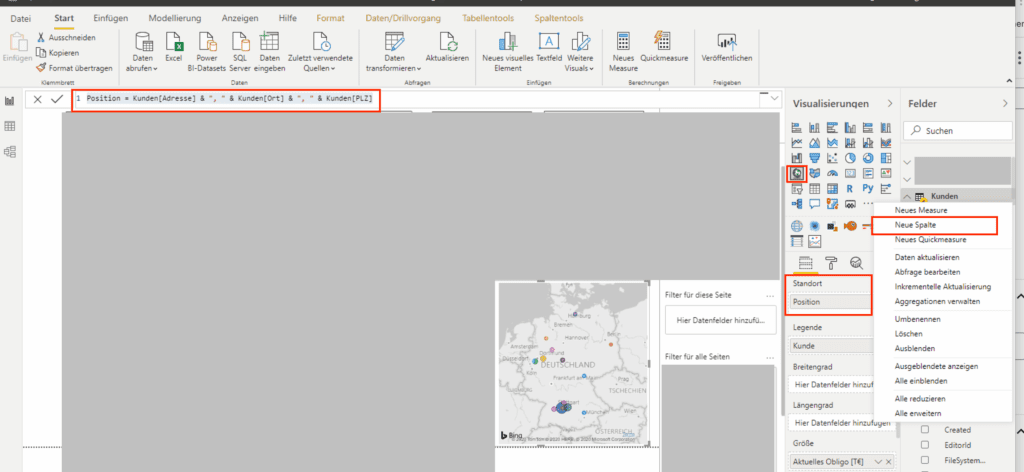
Dieser Beitrag ist auch verfügbar auf:
![]() Deutsch (German)
Deutsch (German)