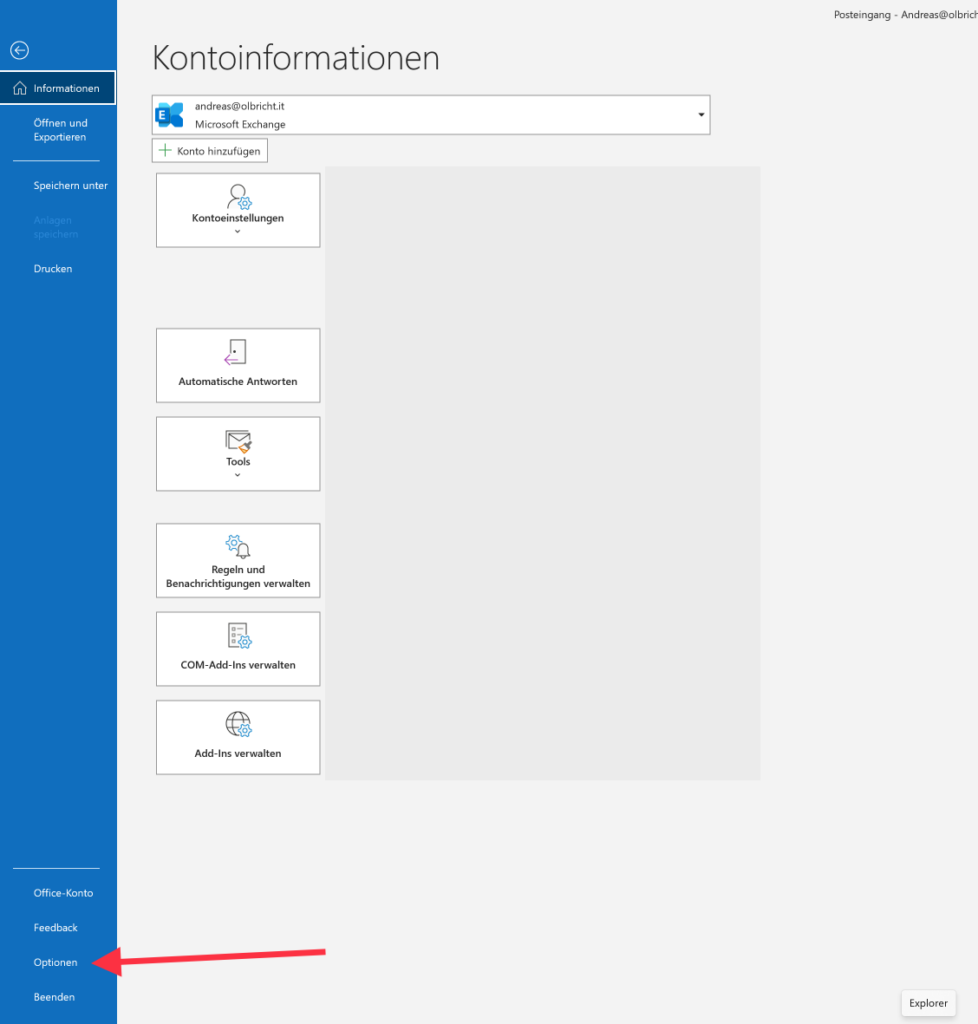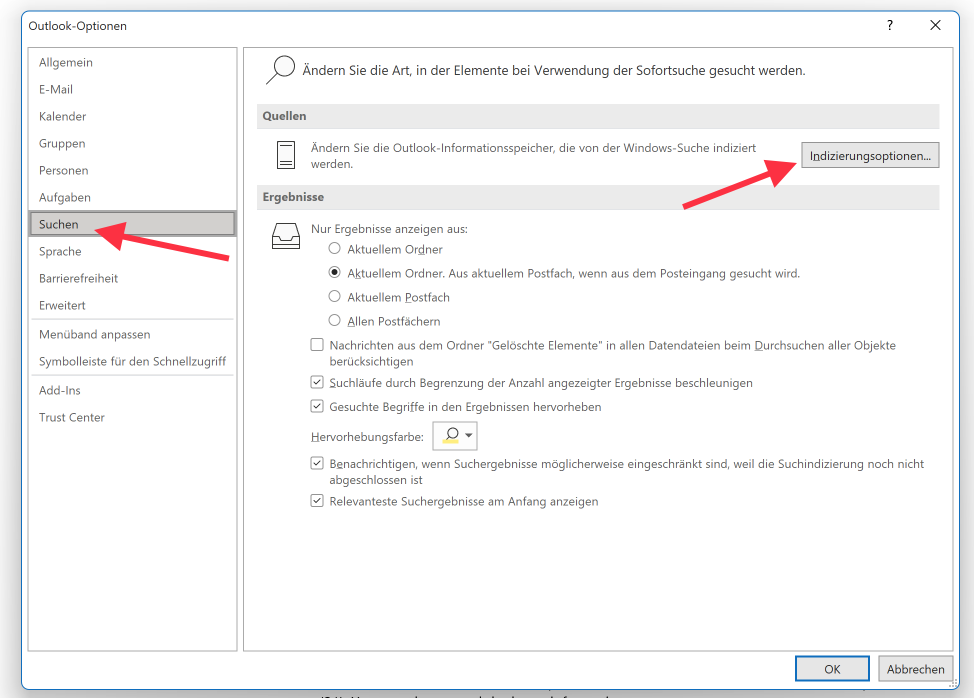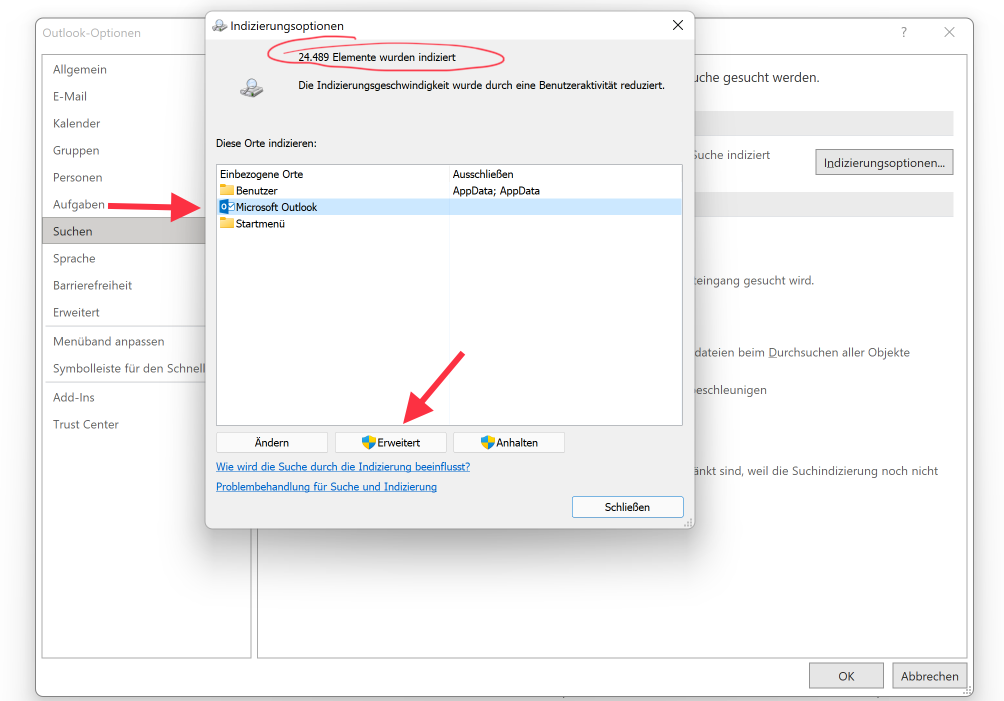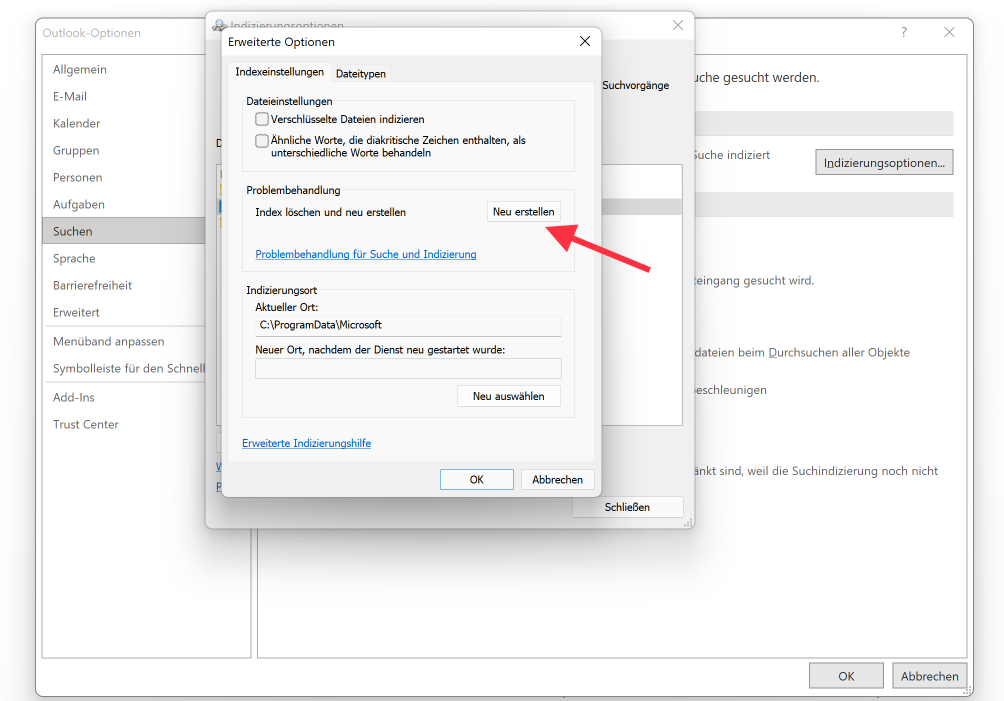If the search in Outlook is not working properly, it often helps to repair the index. Proceed as follows:
1. select File/Options/Search –> Indexing options
2. display index if necessary recreate
The number of indexed elements is displayed at the top of the following window. If this number changes slowly, the indexing process is running. You should wait for these changes before creating a new index!
If the number of elements does not change any further, you can recreate the index. To do this, click on “Advanced”.
3. create new index
Click on “Create new” to create a new index. This process can take a long time and you will not be able to use the search function properly during this time.
However, you can use the search function in Outlook on the web Outlook on the web or in English Outlook on the web is an online service developed by Microsoft with which you can access your emails, contacts, tasks and your calendar online. Official Outlook on the web website during the indexing period.
Dieser Beitrag ist auch verfügbar auf:
![]() Deutsch (German)
Deutsch (German)