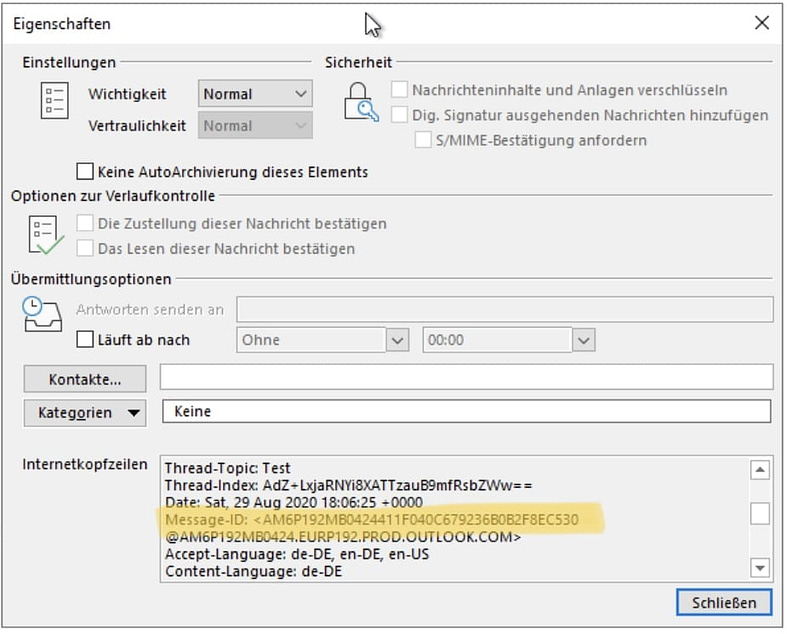It may be necessary to display the message ID of an email for searches. You can access these directly in Outlook
- Open the email in Outlook

- Navigate to the top left to File
- Then switch to the properties
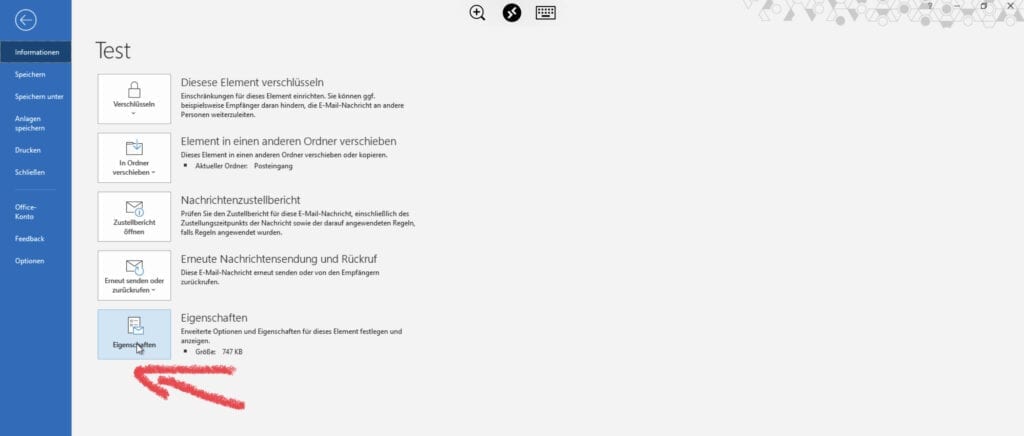
4. you will find the message ID at the bottom of the text:
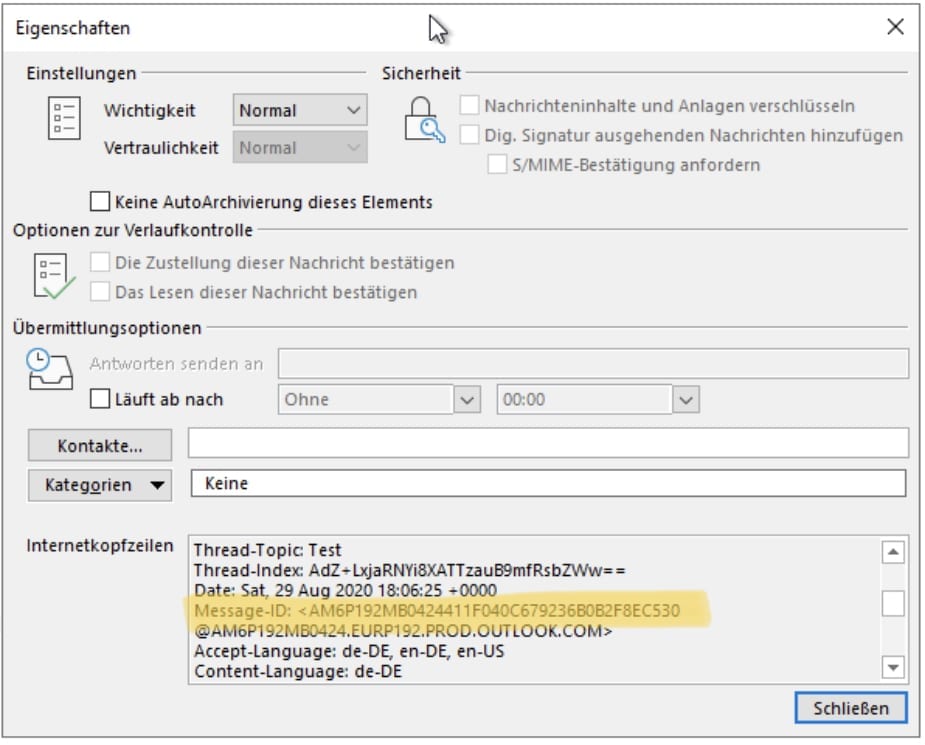
Dieser Beitrag ist auch verfügbar auf:
![]() Deutsch (German)
Deutsch (German)