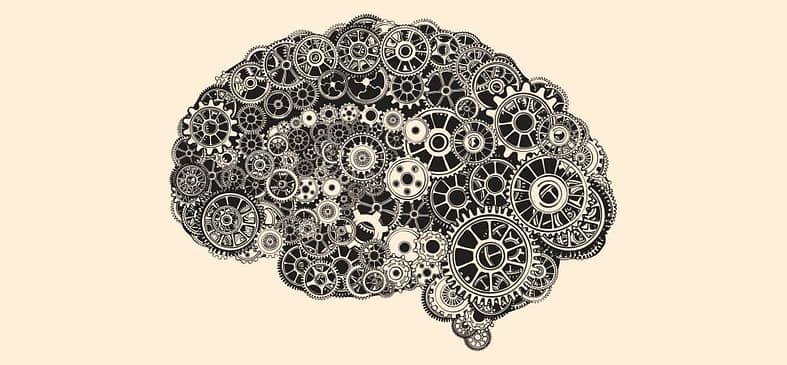OData query operators supported by the SharePoint REST service
| Supported | Not supported |
|---|---|
| Numerical comparisons Lt Le Gt Ge Eq Ne | Arithmetic operators (Add, Sub, Mul, Div, Mod) Basic mathematical functions (rounding, lower limit, upper limit) |
| StringA string is a data type that contains a character string. Detailed information is available here: https://www.inf.hs-flensburg.de/lang/prog/string.htm#:~:text=Strings%20sind%20Objekte,ein%20Objekt%20der%20Klasse%20String. comparisons startsWith substringof Eq Ne | endsWith replace substring tolower toupper trim concatthe Concat Function concatenates the result of a formula in all Records applied to a table, resulting in a single string. Use this function to summarize the strings of a table as the Sum -Function with numbers makes. Further information is available here: https://docs.microsoft.com/de-de/powerapps/maker/canvas-apps/functions/function-concatenate |
| Date and time functions day() month() year() hour() minute() second() | Operator “DateTimeRangesOverlap” Query whether date-time falls into a recurring date-time pattern |
The following figure shows supported OData
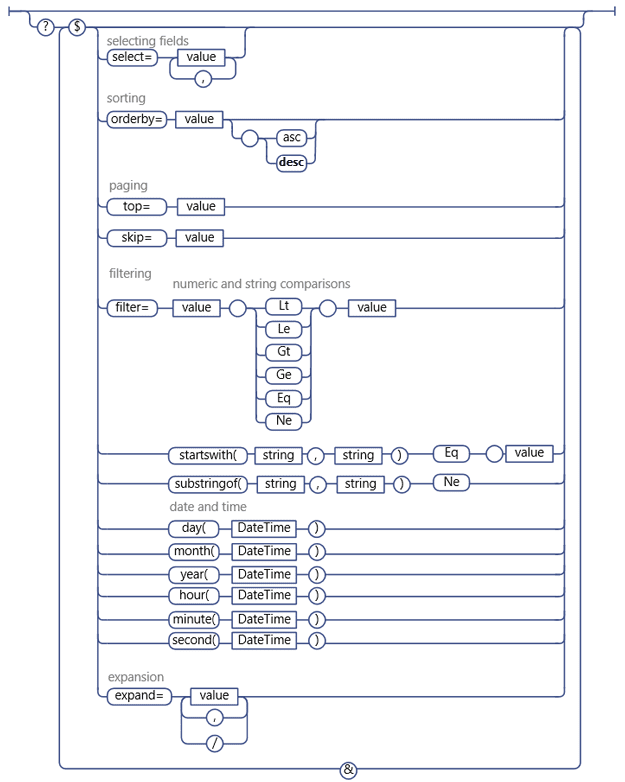
ascThe abbreviation is used to sort data values: ASC = sort in ascending order (lowest value first) and descThe abbreviation is used to sort data values: DESC = sort in descending order (largest value first) can be used for sorting!
Helpful links on this topic:
Further examples:
| Select a range of values | Copyfilter=Entry_No gt 610 and Entry_No lt 615Query on GLEntry service. Returns entry numbers 611 through 614. | .. |
| And | Copyfilter=Country_Region_Code eq 'ES' and Payment_Terms_Code eq '14 DAYS'Query on Customer service. Returns customers in Spain where Payment_Terms_Code=14DAYS. | & |
| Or | Copyfilter= Country_Region_Code eq 'ES' or Country_Region_Code eq 'US'Query on Customer service. Returns customers in Spain and the United States..gif) ImportantYou can use OR operators to apply different filters on the same field. However, you cannot use OR operators to apply filters on two different fields. ImportantYou can use OR operators to apply different filters on the same field. However, you cannot use OR operators to apply filters on two different fields. | | |
| Less than | Copyfilter=Entry_No lt 610Query on GLEntry service. Returns entry numbers that are less than 610. | < |
| Greater than | Copyfilter= Entry_No gt 610Query on GLEntry service. Returns entry numbers 611 and higher. | > |
| Greater than or equal to | Copyfilter=Entry_No ge 610Query on GLEntry service. Returns entry numbers 610 and higher. | >= |
| Less than or equal to | Copyfilter=Entry_No le 610Query on GLEntry service. Returns entry numbers up to and including 610. | <= |
| Different from (not equal) | Copyfilter=VAT_Bus_Posting_Group ne 'EXPORT'Query on Customer service. Returns all customers with VAT_Bus_Posting_Group not equal to EXPORT. | <> |
| endswith | Copyfilter=endswith(VAT_Bus_Posting_Group,'RT')Query on Customer service. Returns all customers with VAT_Bus_Posting_Group values that end in RT. | * |
| startswith | Copyfilter=startswith(Name, 'S')Query on Customer service. Returns all customers names beginning with “S”. | |
| substringof | Copyfilter=substringof(Name, ‘urn’)Query on Customer service. Returns customer records for customers with names containing the stringA string is a data type that contains a character string. Detailed information is available here: https://www.inf.hs-flensburg.de/lang/prog/string.htm#:~:text=Strings%20sind%20Objekte,ein%20Objekt%20der%20Klasse%20String. “urn”. | |
| length | Copyfilter=length(Name) gt 20Query on Customer service. Returns customer records for customers with names longer than 20 characters. | |
| indexof | Copyfilter=indexof(Location_Code, ‘BLUE’) eq 0Query on Customer service. Returns customer records for customers having a location code beginning with the stringA string is a data type that contains a character string. Detailed information is available here: https://www.inf.hs-flensburg.de/lang/prog/string.htm#:~:text=Strings%20sind%20Objekte,ein%20Objekt%20der%20Klasse%20String. BLUE. | |
| replace | Copyfilter=replace(City, 'Miami', 'Tampa') eq 'CODERED' | |
| substring | Copyfilter=substring(Location_Code, 5) eq 'RED'Query on Customer service. Returns true for customers with the stringA string is a data type that contains a character string. Detailed information is available here: https://www.inf.hs-flensburg.de/lang/prog/string.htm#:~:text=Strings%20sind%20Objekte,ein%20Objekt%20der%20Klasse%20String. RED in their location code starting as position 5. | |
| tolower | Copyfilter=tolower(Location_Code) eq 'code red' | |
| toupper | Copyfilter=toupper(FText) eq '2ND ROW' | |
| trim | Copyfilter=trim(FCode) eq 'CODE RED' | |
| concatthe Concat Function concatenates the result of a formula in all Records applied to a table, resulting in a single string. Use this function to summarize the strings of a table as the Sum -Function with numbers makes. Further information is available here: https://docs.microsoft.com/de-de/powerapps/maker/canvas-apps/functions/function-concatenate | Copyfilter=concat(concat(FText, ', '), FCode) eq '2nd row, CODE RED' | |
| day | Copyfilter=day(FDateTime) eq 12 | |
| month | Copyfilter=month(FDateTime) eq 12 | |
| year | Copyfilter=year(FDateTime) eq 2010 | |
| hour | Copyfilter=hour(FDateTime) eq 1 | |
| minute | Copyfilter=minute(FDateTime) eq 32 | |
| second | Copyfilter=second(FDateTime) eq 0 | |
| round | Copyfilter=round(FDecimal) eq 1 | |
| floor | Copyfilter=floor(FDecimal) eq 0 | |
| ceiling | Copyfilter=ceiling(FDecimal) eq 1 |
Dieser Beitrag ist auch verfügbar auf:
![]() Deutsch (German)
Deutsch (German)