If you want to show a calendar from the Microsoft Cloud on your website, you can do so using these sharing options.
It is possible to share one of your Exchange
1. switch to the calendar settings
Go to this link to see the calendar settings:
2. select calendar and share
On the settings page, you can now select the calendar and the permissions for it. You can then generate 2 links using the Publish button.
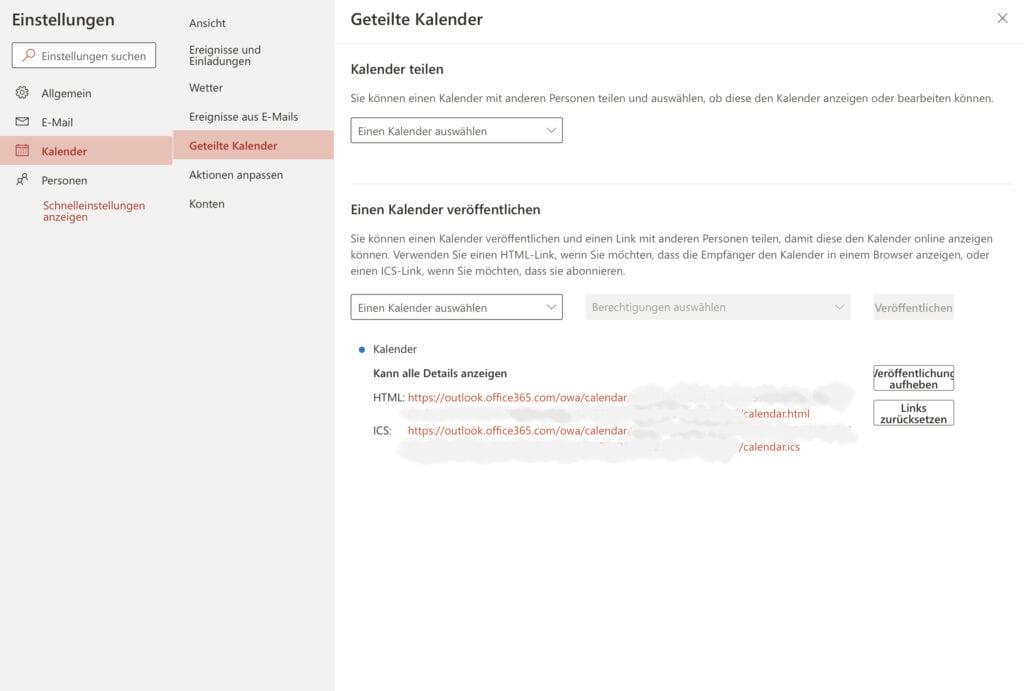
2.1 HTML – Link
The HTML code can be used directly on the website, e.g. as a button. An iFrame would also be possible with this code. Replace the “XXX” with your HTML linkA hyperlink , Link for short, is a cross-reference on a website that enables a jump to another website or to another point within this page. Possible target attributes for a hyperlink via HTML: • _blank - Opens the linked document in a new window / tab• _self - Opens the linked document in the same window / tab (this...
<p></p>
<div style="text-align: center;">
<p><iframe src="XXX" <p="" width="990" height="600">Your browser does not support iframes. Please go to
<a href="XXX">JJJJ</a> to View this Calendar</p>
</iframe></p>
</div>
<p></p>2.2 ICS – Link
To embed the *.icsAn ICS file is a File format for iCalendar. It can be recognized by the extension .ics . The file format allows you to Calendar entries in your calendar too import , to export and to send to other users as well as to publish entries and to release . The format is an international standard, which is why many... link on your website, e.g. as a button, you must replace the beginning https: with webcal:Webcal is a Uniform Resource Identifier (URI) scheme for accessing iCalendar files. WebCal allows you to create and manage an interactive events calendar or planning system on a website or app..
Dieser Beitrag ist auch verfügbar auf:
![]() Deutsch (German)
Deutsch (German)


