What internet speed do I need in my home office to be able to fully use Microsoft Teams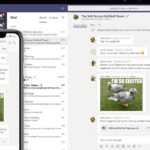
Microsoft has published bandwidth requirements for this(source) :
| Bandwidth (upload/download) | Scenarios |
|---|---|
| 30 kbit/s | Peer-to-peer
|
| 130 kbit/s | Peer-to-peer
|
| 500 kbit/s | Peer-to-peer
|
| 1.2 MBit/s | Peer-to-peer
|
| 1.5 MBit/s | Peer-to-peer
|
| 500 Kbit/s or 1 Mbit/s | Group video calls |
| 1 or 2 MBit/s | Group video calls in HD quality (540 pixel videos on 1080 pixel screen) |
Conclusion
Microsoft Teams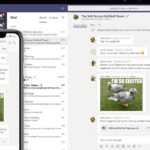
What does 2 MBit/s mean? Here you can find the translation for your Internet tariff: How fast is your Internet | NoProb IT
Here you can do a speed test and check your connection: Speedtest | NoProb IT
Dieser Beitrag ist auch verfügbar auf:
Deutsch (German)


Leave A Comment?